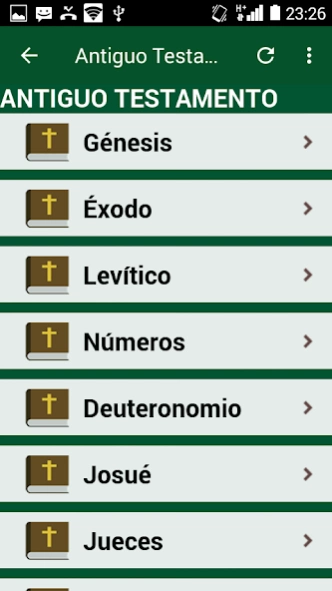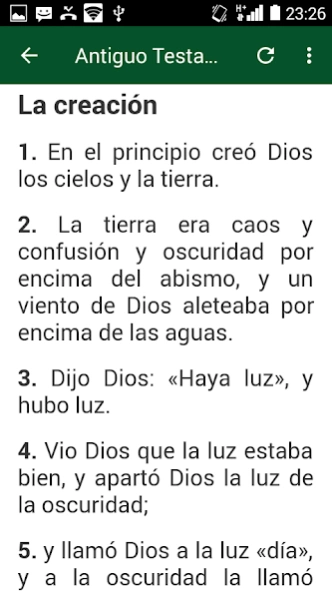Santa Biblia Católica 2.0.0
Free Version
Publisher Description
Santa Biblia Católica - Holy Catholic Bible in Spanish - The triumphal entry of Jesus into Jerusalem
The Catholic Bible in Spanish.
It does not need an Internet connection for its operation
Old Testament and New Testament.
Jerusalem in the time of Jesus
Hebrew: Jerusalem
In the accounts of the four canonical gospels, Jesus' triumphal entry into Jerusalem takes place in the days before the last supper, marking the beginning of his passion.
Jerusalem is the quintessential Jewish city. All the eyes and desires of any Jew, wherever he lived, were on his long-awaited holy city. Jerusalem was located in the time of Jesus in what was the Roman province of Judea, which first belonged to a subject king of Rome and then came to be ruled by a procurator. Jerusalem occupied a situation rather to the south with respect to all the Jewish territory.
The Bible is a collection of canonical texts that were originally separate documents (called "books"), first written in Hebrew, Aramaic, and Greek over a long period of time, then brought together to form the Tanach (Old Testament for Christians) and then the New Testament. Both testaments make up the Christian Bible. The canonicity of each book varies depending on the tradition adopted. According to the Jewish and Christian religions, it transmits the word of God.
About Santa Biblia Católica
Santa Biblia Católica is a free app for Android published in the Reference Tools list of apps, part of Education.
The company that develops Santa Biblia Católica is Mega Apps Co. The latest version released by its developer is 2.0.0.
To install Santa Biblia Católica on your Android device, just click the green Continue To App button above to start the installation process. The app is listed on our website since 2023-08-14 and was downloaded 1 times. We have already checked if the download link is safe, however for your own protection we recommend that you scan the downloaded app with your antivirus. Your antivirus may detect the Santa Biblia Católica as malware as malware if the download link to com.andromo.dev483435.app1041349 is broken.
How to install Santa Biblia Católica on your Android device:
- Click on the Continue To App button on our website. This will redirect you to Google Play.
- Once the Santa Biblia Católica is shown in the Google Play listing of your Android device, you can start its download and installation. Tap on the Install button located below the search bar and to the right of the app icon.
- A pop-up window with the permissions required by Santa Biblia Católica will be shown. Click on Accept to continue the process.
- Santa Biblia Católica will be downloaded onto your device, displaying a progress. Once the download completes, the installation will start and you'll get a notification after the installation is finished.